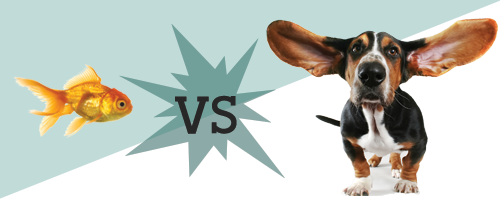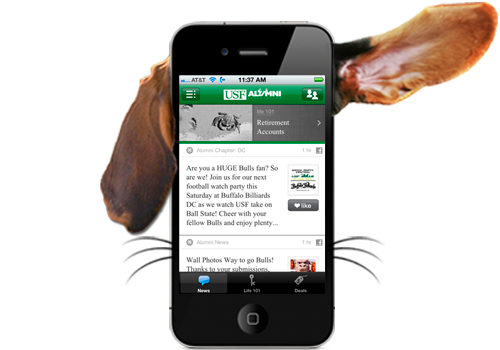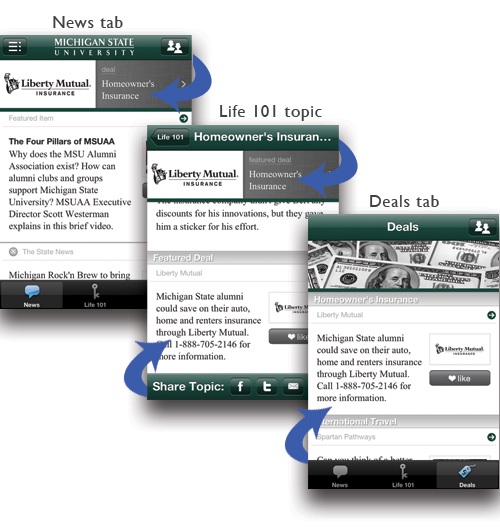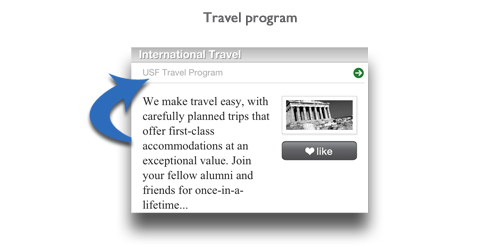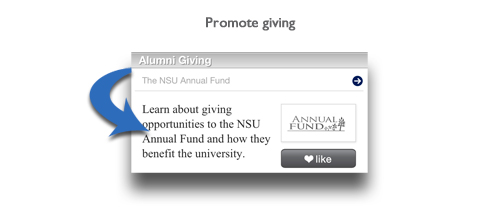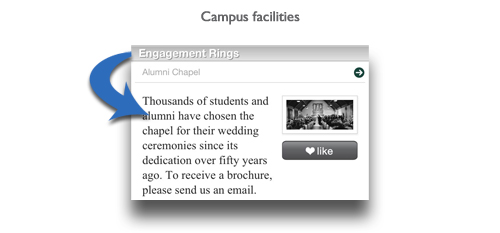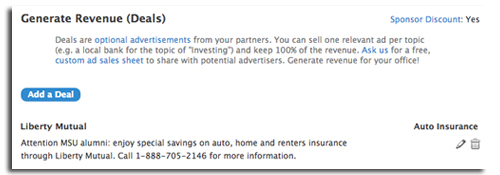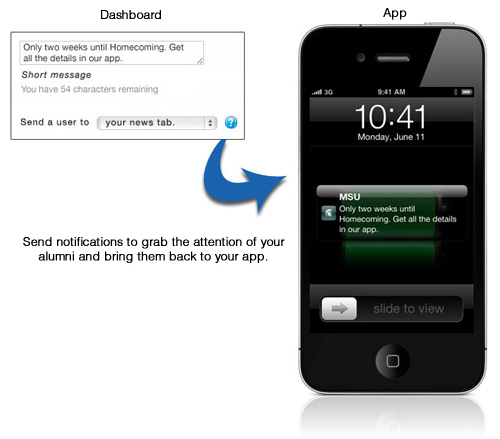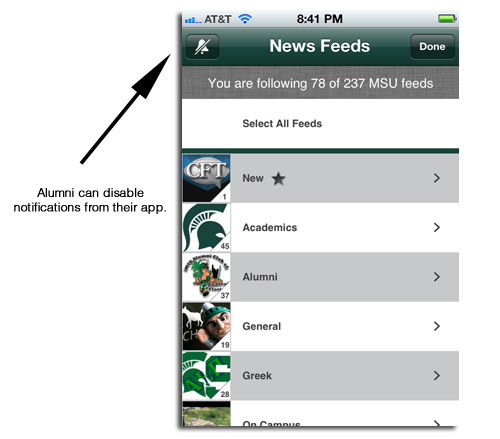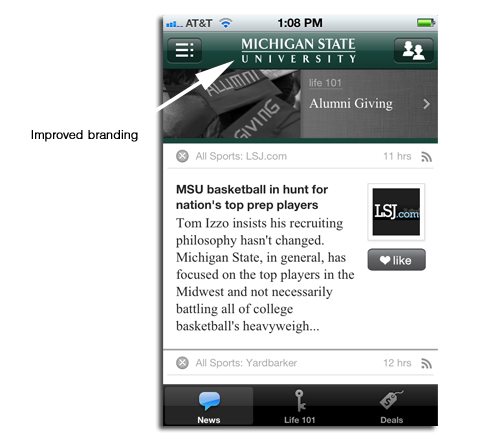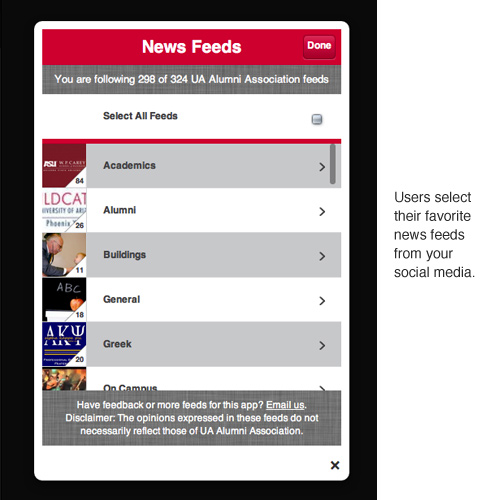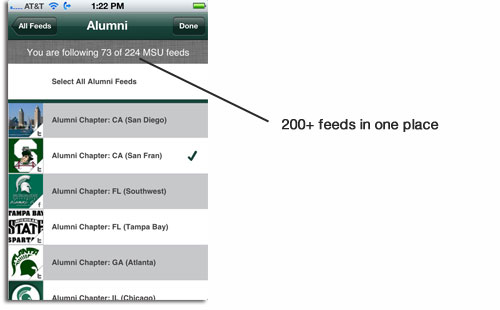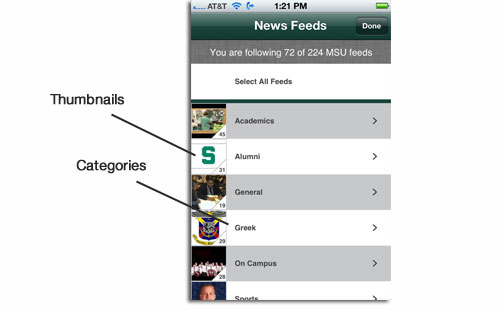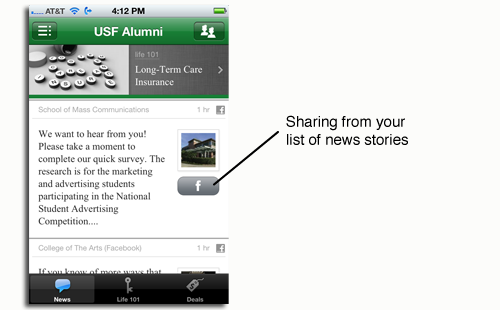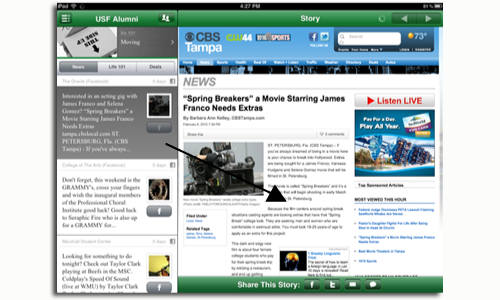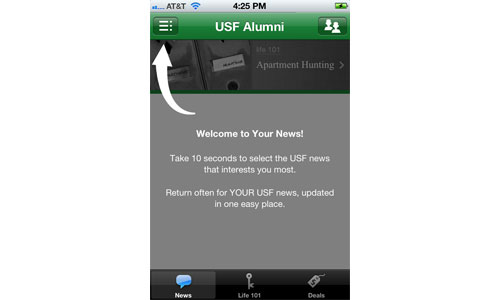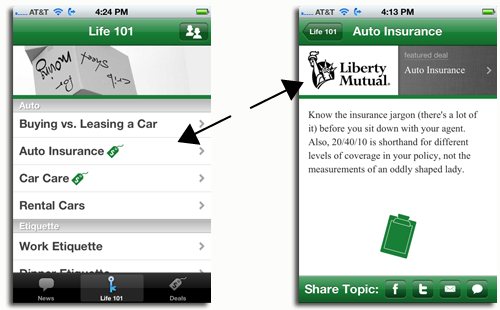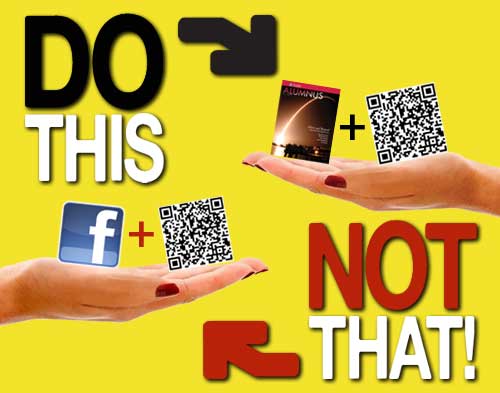Product Design: What We Believe
We believe that design (broadly defined) is the key to any good product, so we felt that we should share our design beliefs with you.
OUR BELIEFS
Attention to detail
We obsess over fonts, shades of color, and the pixels in an icon. Details matter and get remembered by customers.
Curation
We remove stuff to create value. We explain health insurance in about 500 words.
Minimize friction
We minimize taps and headaches. If you don’t notice friction in our products, then we’re doing our jobs.
Focus
We don’t do everything. By focusing on just news, life 101 topics, and deals in our app, we have the time and attention to do these things well.
Mobile is unique
For our app, we design specifically for tiny, touchable screens used by real people with short attention spans.
No whiz-bang
We don’t add features which sound cool but get used just once.
Soul
We make products to be loved and shared. Our life 101 topics have soul.
Respect users
We ask ourselves, “Would we like this?” when building something. Our approach to advertising is respectful.
TAKE AWAY
We have a responsibility to our customers and users to produce great products. If you believe what we believe, then you’ll love our book and app.